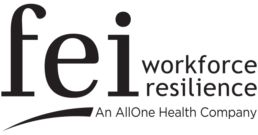Katie Moser, FEI Network Operations Specialist
With so much of our daily lives now online, it has become extremely important we stay vigilant about cybersecurity. That’s why FEI and the Alliance for Strong Families and Communities are making an effort to raise cybersecurity awareness throughout October.
The internet can be an intimidating place and hackers are more skillful than ever—if they want to hack something badly enough, they will. It’s up to us to make our hackability as difficult
as possible.
After scouring various cybersecurity sources, I’ve compiled a list of the main takeaways on internet safety that we should all diligently practice.
Make your password as complex as possible.
Security software juggernaut McAfee suggests using a combination of numbers, special characters and upper and lowercase letters to create a strong password. Using the same password for multiple accounts allows hackers to easily access your private information, so be sure to use different passwords for different accounts.
Using multifactor authentication when available is another smart move, as it can add an extra layer of security by verifying your identity with a passcode received via text or email.
Change your password frequently.
Don’t fall into the dangerous habit of keeping the same password forever. Changing it every few months will make your password harder to guess. Need a reminder? Set a calendar notification that will prompt you to change passwords on a timely basis.
Be wary of free Wi-Fi.
While free Wi-Fi sounds great, free always comes at a price—and this price could be your internet security. Many restaurants, bars and stores now offer free Wi-Fi access to their customers; however, it is often not password protected. Using free Wi-Fi can open the door for hackers to access everything on your device, so make sure internet service is secure before connecting and logging into important accounts that house private information.
HTTP versus HTTPS.
When making online purchases, or visiting sensitive information websites such as your bank account, only use sites that have HTTPS alongside a padlock icon in the address. HTTPS stands for “hyper-text transfer protocol secure” and indicates a website is protected by an extra layer of security and encryption. HTTPS-enabled sites will scramble your data so hackers are unable to intercept it while you are shopping online or surfing the web.
Think before you click.
Be on the lookout for spam emails, phony “free” offers, click-bait, online quizzes or other questionable web content. Hackers often use these tactics to entice users into clicking dangerous links or entering personal information. When web browsing, keep an eye out for addresses with spelling errors or bad grammar, as these sites might be illegitimate.
By following these simple tips—among others—you’ll be one step closer to ensuring your internet devices are secure and harder for hackers to penetrate. Remember: Always display caution and remain situationally aware when surfing the web!